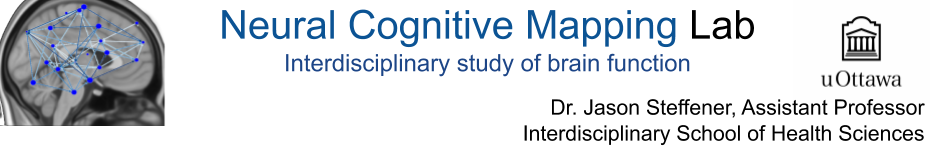Assessments and Questionnaires
- Screening form which decides whether a participant is eligible
- An initial screening occurs ensuring that the user meets the eligibility criteria of a study and that their browser is appropriate for the tasks.
- Consenting
- The consent form is presented to the user and they need to acknowledge that they read it and agree with it before advancing to the assessments. There is also the option for the user to download a PDF version of the consent form for their records.
- Intake/demographics form
- An intake form is available combining various question types.
- Brief listening assessment
- Letters are auditorily presented one at time and participants need to identify the letter or number the heard. This is to ensure that the participant can hear and identify the spoken words.
- Brief reading assessment
- The user is asked to read a series of sentences from the Harvard sentences
- This ensures that the participant has their microphone on and provides them an opportunity to practice with the speech recognition.
- Stroop (color, word, color/word)
- Multiple administration and scoring methods are available, including how long to complete a specified number of trials or the number of trials completed in a specified length of time.
- Word recall (immediate, delayed, recognition)
- These tasks use word lists as provided in setup files.
- Dimensional Card Sort
- Sorting cards according to the images on the cards.
- Letter Cancellation
- A grid of letters are displayed and a letter is crossed-out when clicked on.
- Image Copy
- An image is displayed along with space to draw a copy of it.
- Clock Drawing
- Draw an image of a clock with hands at an instructed time.
- Matrix Reasoning
- Digit span (forward, backward)
- Observing (listening or reading) a series of digits and reporting them in the same or reverse order.
- Adaptive difficulty
- Trails
- Connected the dots based on different instructed criteria
- Serial Subtraction
- Audio recordings are saved of responses and Speech Recognition is used for automatic scoring when used in online mode.
- Fluency (category, letter)
- Audio recordings are saved of responses and Speech Recognition is used for automatic scoring when used in online mode.
- Line Bisection
- Line bisection uses touch screen technology and the user marks the center of presented line.
- Verbal delayed match to sample with adaptive difficulty
- Spatial delayed match to sample with adaptive difficulty
- Questionnaires (BDI, GDS, STAIT-T, STAIT-S, AES)
- Questionnaires consist of Likert type questions with built-in automatic scoring. Questions of a sensitive nature may also be tagged with alerts. Therefore, if an alert is triggered, a pop-up appears providing information about health resources available to the participant. In addition, overall scores on a questionnaire are evaluated also potentially providing information on available resources.